I have a Cannon MG2580s printer, it can print 4x6 inch (10x15cm) A6 size photos, but with ugly white borders even the printing software is set to borderless. This is because this model of printer, like some other models in the MG2500 series family, does not support borderless printing on hardware level, it's not a software or settings issue.
I've come up with a workaround that can produce borderless printing for 4x6 inch photos on my Cannon MG2580s printer.
Prepare a Word template
First, we'll use Microsoft Word (or other application) to make a paper size that is larger than 4x6 inch, which should be exactly 109x171 mm or 4.29x6.73 inch. You can insert a rectangle of that size in Microsoft Word, and then print it on an A4 paper.
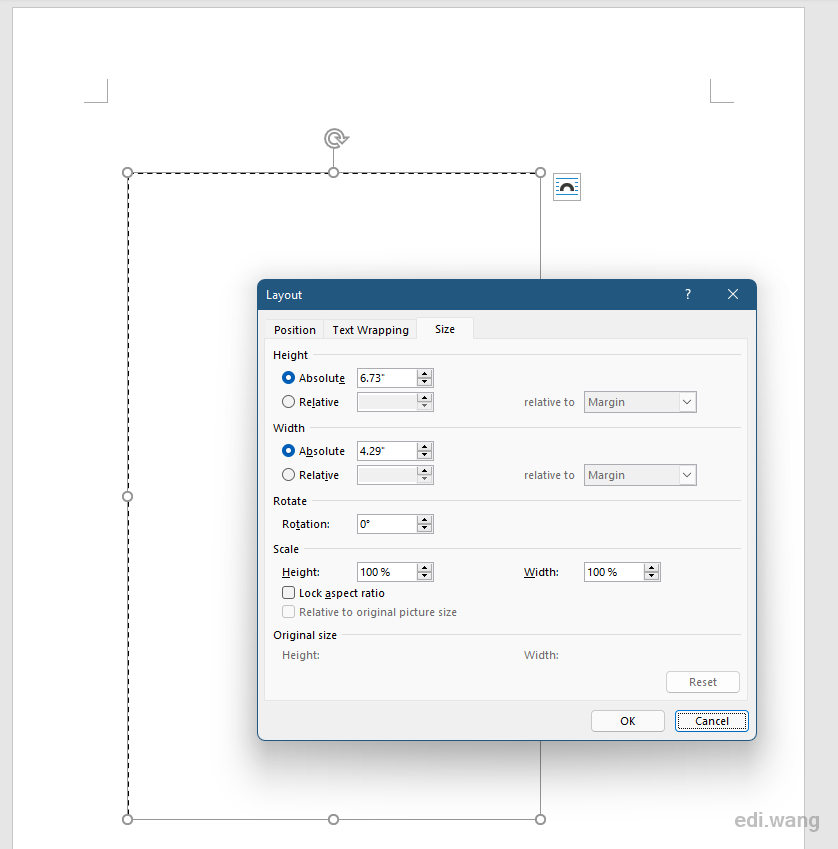
Then, cut the paper around the rectangle border, you will get a 109x171 mm paper.
Remove all other papers from your printer tray and insert this into the tray.
Make a 4x6 inch image
Use Adobe Photoshop or other applications to make a 4x6 inch or 10.2x15.2mm image. I've made this image that you can save to your computer.
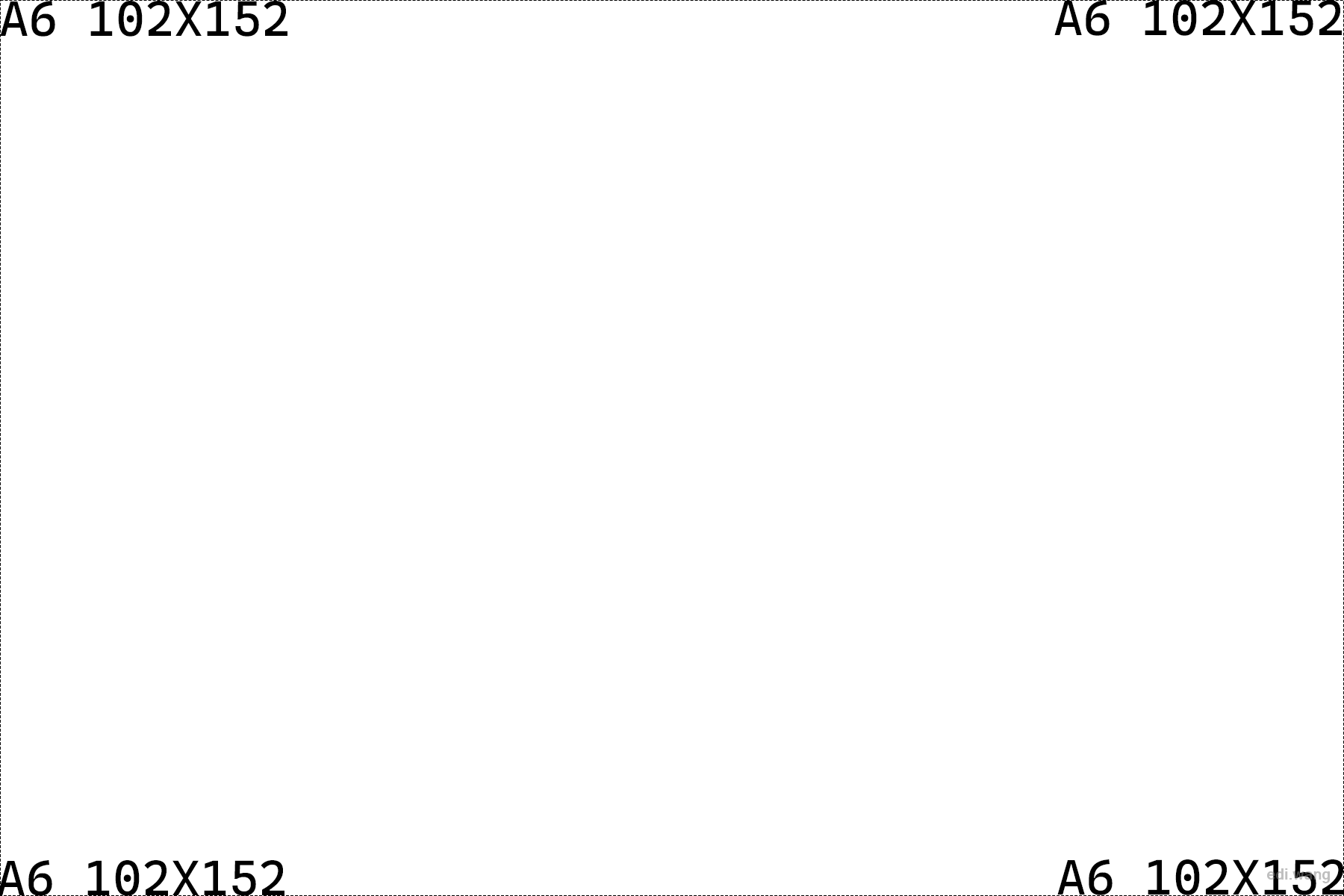
Set a custom page size
Open printer setup dialog. Select Photo Printing and set a Custom page size.
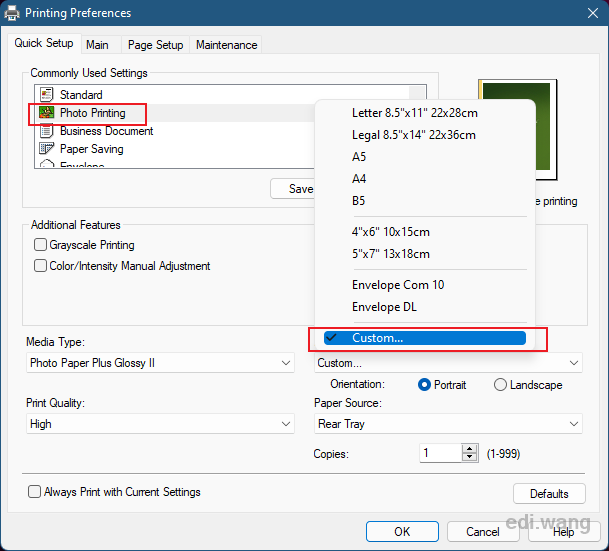
Set it to 109x171 mm
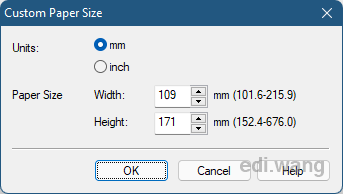
Click Save, and give our custom page size a name like 109x171-A6
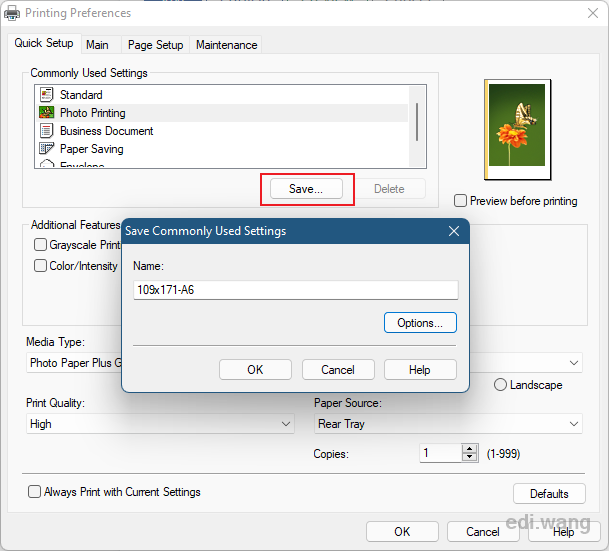
Print the image
Now, use the custom page size to print the 4x6 inch image that we made. The software I use is IrfanView. The printing dialog is like this.
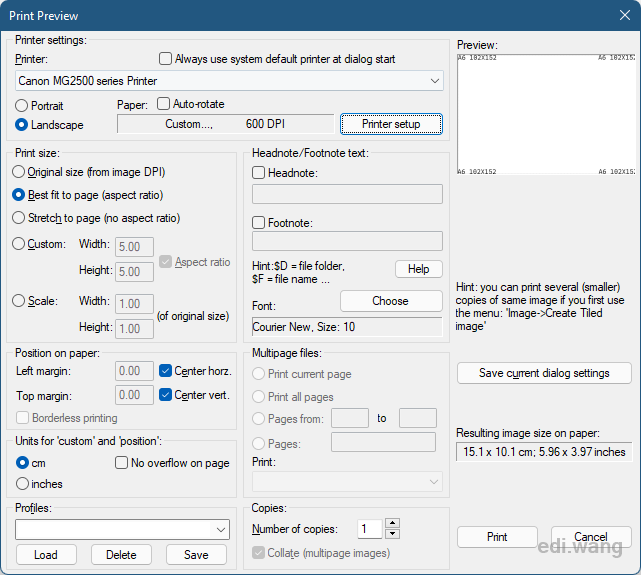
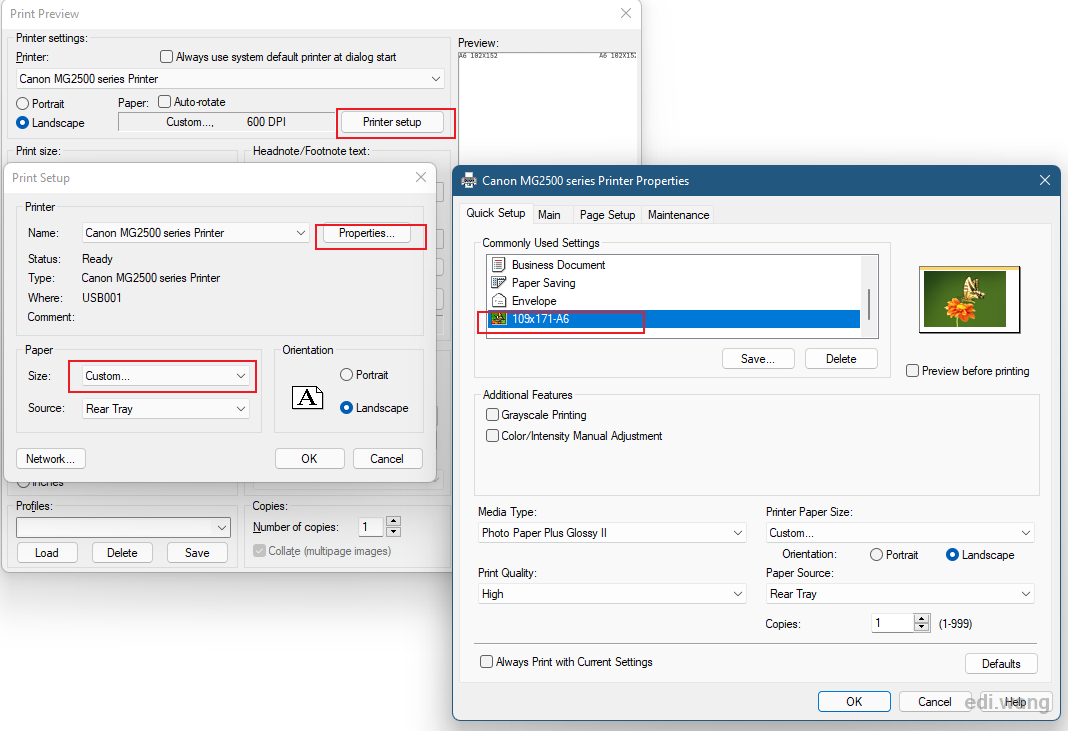
Cut four pieces from a sticky note and glue them onto the four corners of the image, make sure the sticky side is facing you.
You will now have a template like this.
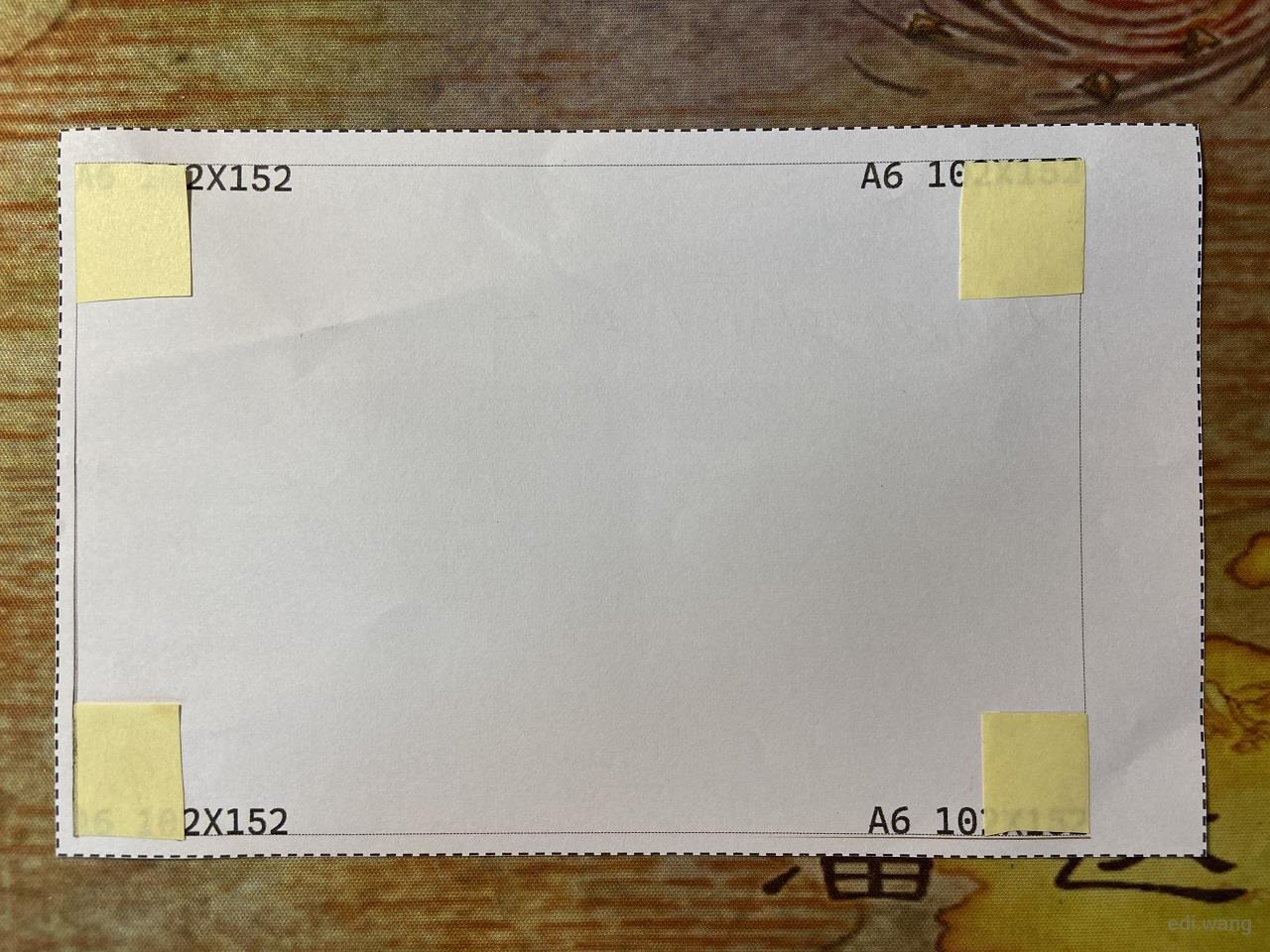
Print the photo
Now, stick a standard 4x6 inch photo paper onto the template we made. Then, print a photo using the custom page size. You will now have a nice borderless photo!
Thanks so much for this, does an A4 version perhaps exist :D