Microsoft released a new version of Windows 10 UWP SDK Build 17763, you can check the What's New document for more details. But when I retarget my App to version 17763, something unexpected happens, the AcrylicBrush gone missing if I change my App runtime to version 17763.
I am not sure if this is by design on 17763 or it is a bug, I am trying to contact Microsoft product group on this problem. For now, I can address a workaround for this problem.
If you don't understand the problem I am talking about, here's a simple test.
Create a new blank App, use 17134 for both Min and Target runtime.
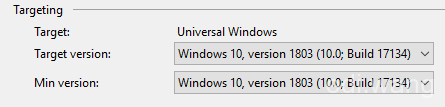
Add a basic NavigationView control into MainPage.
<NavigationView IsSettingsVisible="True">
<NavigationView.MenuItems>
<NavigationViewItem Content="Main" Icon="Document" />
</NavigationView.MenuItems>
</NavigationView>
Run the App, you should get a fine NavigationView control with correct AcrylicBrush:
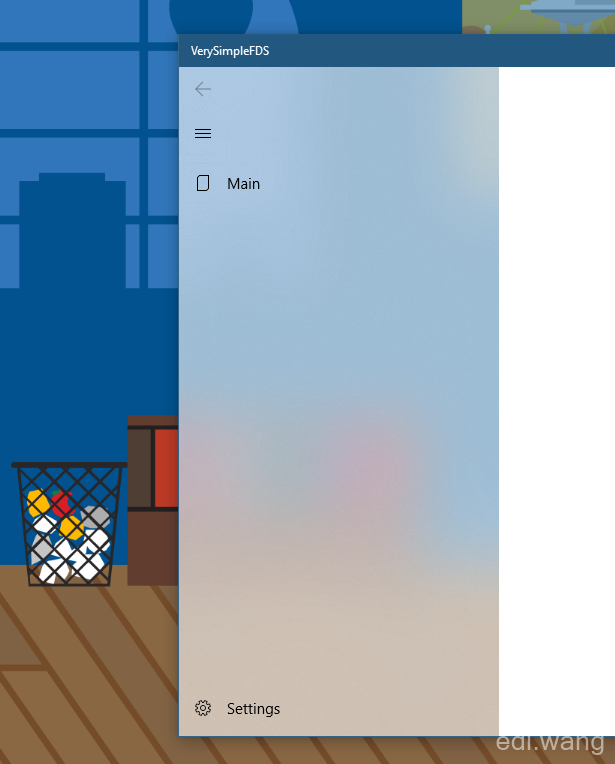
Now, change the target version to 17763
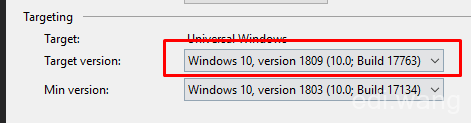
Run the App again, the AcrylicBrush is gone:
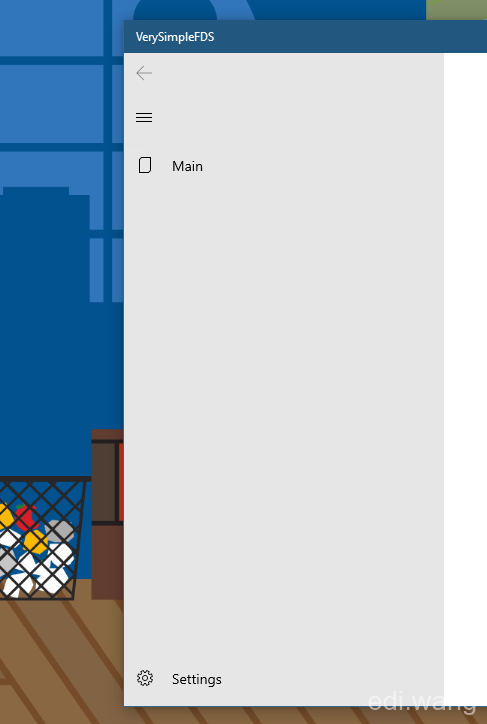
To fix this, I have to use a workaround by overriding the pane's background. Add this code in App.xaml
<ResourceDictionary>
<AcrylicBrush x:Key="NavigationViewDefaultPaneBackground"
BackgroundSource="Backdrop" TintColor="{ThemeResource SystemChromeMediumColor}" TintOpacity=".5"/>
<AcrylicBrush x:Key="NavigationViewTopPaneBackground"
BackgroundSource="Backdrop" TintColor="{ThemeResource SystemChromeMediumColor}" TintOpacity=".5"/>
<AcrylicBrush x:Key="NavigationViewExpandedPaneBackground"
BackgroundSource="HostBackdrop" TintColor="{ThemeResource SystemChromeMediumColor}" TintOpacity=".7"/>
</ResourceDictionary>Now you should get an AcrylicBrush similar to the origin one on runtime version 17763.
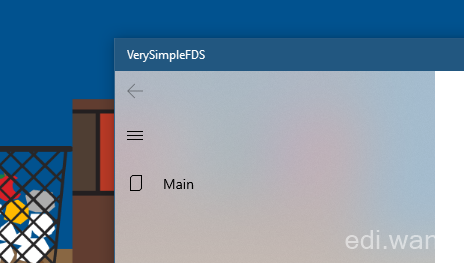
Note: the same problem happens to the NavigationView control in WinUI (https://docs.microsoft.com/en-us/uwp/toolkits/winui/) also, even targeting version is 17134.
walterlv
Perhaps The new Windows changed the default style of NavigationView.
Suren Saluka Manawatta
Hi, What's the use of min version and target version in Targeting?
CB
This isn't just for developing apps either. Take a look at the Windows apps, like Your Phone, Feedback Hub, and Windows Security. Acrylic has been mysteriously removed. Why is this happening?