If you are doing ASP.NET development that requrie your project bind to IIS, you will need to open Visual Studio every time as Administrator, which is annoying.
However, there's a way to make Visual Studio run as Administrator by default every time without shutting down UAC on your system.
1. Find your Visual Studio install path
For example, I am using Visual Studio 2017.3 Preview, so my install path will be
"C:\Program Files (x86)\Microsoft Visual Studio\Preview\Enterprise\Common7\IDE\devenv.exe"
2. Right Click on the "devenv.exe", select "Trobuleshoot compatibility"
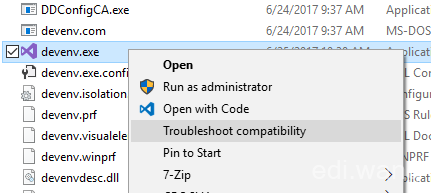
3. Choose "Trobleshoot program"
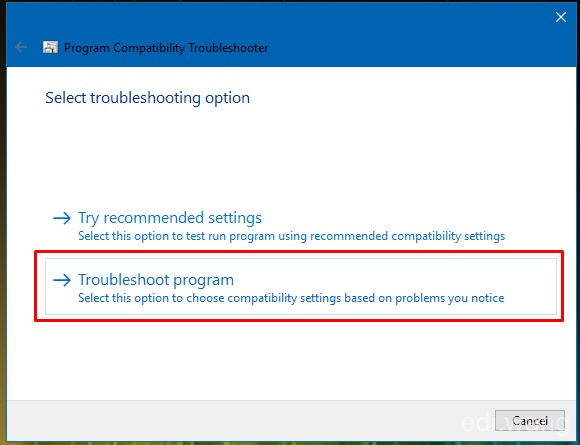
4. Check "The program requires additional permissions" and hit "Next"
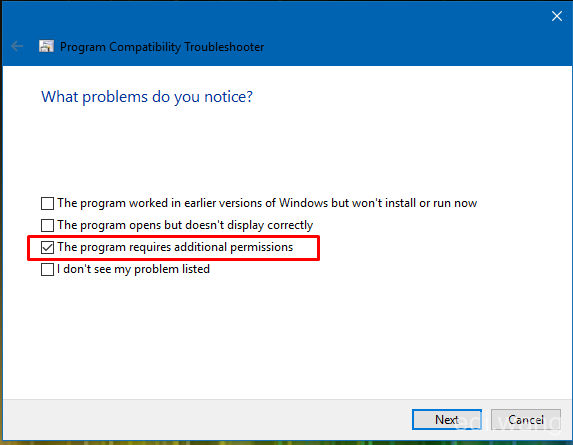
5. Click "Test the program"
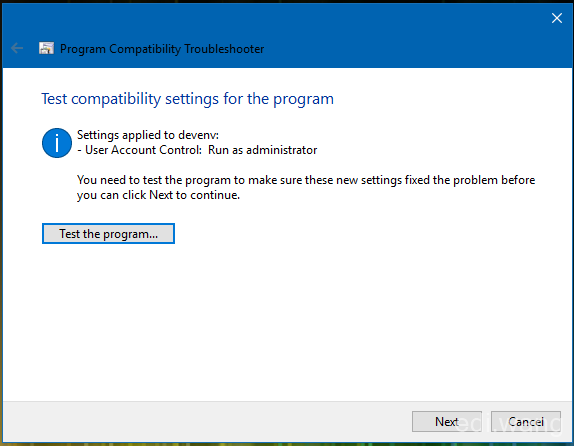
Now Visual Studio should be lanched as Administrator
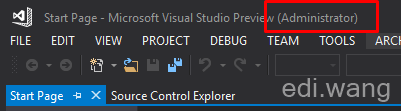
6. Go back to the troble shoot window, hit "Next", and click "Yes, save these settings for this program"
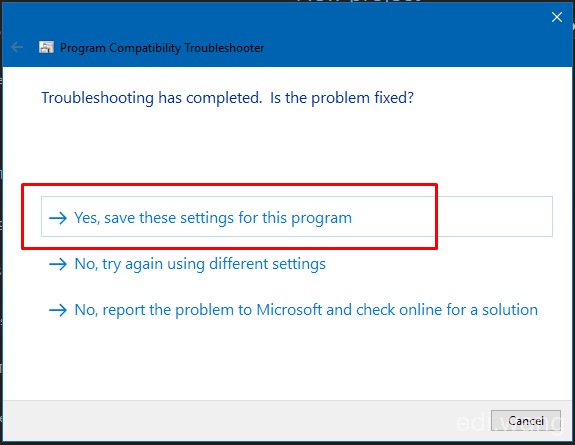
Now, whether you open Visual Studio directly or open VS from double clicking a project file, Visual Studio will always run as Administrator.
dino
非常好
wuyou331
非常管用,谢谢!
小雨
不错,关注微博了
kerry
帅呆了啊~
宋
原来这么隐蔽! Google第一个就到你这儿来了! 很有用!
咔咔NG
感谢阿迪王,解决了我的问题^_^
Hamer Xie
Thank you for you help. I use second solve the problem