The animation effect of the Pivot widget in UWP is different from the previous Pivot in Windows 8 and Windows Phone 8, when switching PivotItem, the header of the currently selected Item will not run to the first one, but simply highlight the current Tab like a Tab tab.
Personally, I like Windows 8's Pivot, which is like this GIF (which is a UWP app I'm working on). If you also like the traditional style of Pivot, you can refer to the following methods.
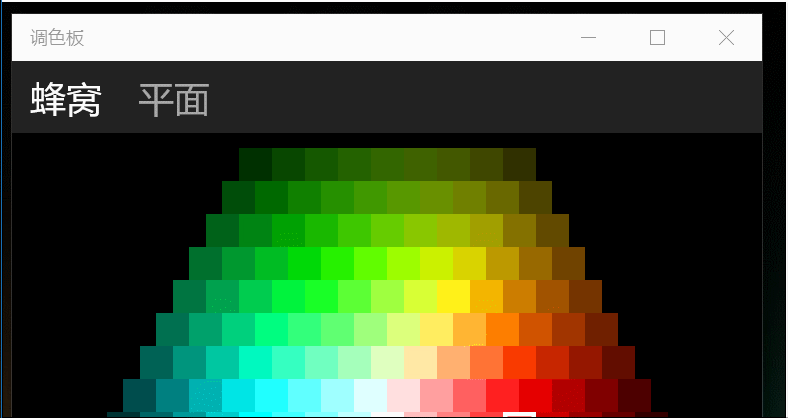
The implementation is very simple, just take Blend and export the default styles from the WP8.1 Runtime Pivot and change it slightly
<Style x:Key="Windows8PivotStyle" TargetType="Pivot">
<Setter Property="Margin" Value="0"/>
<Setter Property="Padding" Value="0"/>
<Setter Property="Foreground" Value="{ThemeResource PivotForegroundThemeBrush}"/>
<Setter Property="Background" Value="Transparent"/>
<Setter Property="ItemsPanel">
<Setter.Value>
<ItemsPanelTemplate>
<Grid/>
</ItemsPanelTemplate>
</Setter.Value>
</Setter>
<Setter Property="Template">
<Setter.Value>
<ControlTemplate TargetType="Pivot">
<Grid x:Name="RootElement" Background="{TemplateBinding Background}" HorizontalAlignment="{TemplateBinding HorizontalAlignment}" VerticalAlignment="{TemplateBinding VerticalAlignment}">
<Grid.RowDefinitions>
<RowDefinition Height="Auto"/>
<RowDefinition Height="*"/>
</Grid.RowDefinitions>
<VisualStateManager.VisualStateGroups>
<VisualStateGroup x:Name="Orientation">
<VisualState x:Name="Portrait">
<Storyboard>
<ObjectAnimationUsingKeyFrames Storyboard.TargetProperty="Margin" Storyboard.TargetName="TitleContentControl">
<DiscreteObjectKeyFrame KeyTime="0" Value="{ThemeResource PivotPortraitThemePadding}"/>
</ObjectAnimationUsingKeyFrames>
</Storyboard>
</VisualState>
<VisualState x:Name="Landscape">
<Storyboard>
<ObjectAnimationUsingKeyFrames Storyboard.TargetProperty="Margin" Storyboard.TargetName="TitleContentControl">
<DiscreteObjectKeyFrame KeyTime="0" Value="{ThemeResource PivotLandscapeThemePadding}"/>
</ObjectAnimationUsingKeyFrames>
</Storyboard>
</VisualState>
</VisualStateGroup>
</VisualStateManager.VisualStateGroups>
<ContentControl x:Name="TitleContentControl" ContentTemplate="{TemplateBinding TitleTemplate}" Content="{TemplateBinding Title}" Style="{StaticResource PivotTitleContentControlStyle}"/>
<ScrollViewer x:Name="ScrollViewer" HorizontalSnapPointsAlignment="Center" HorizontalSnapPointsType="MandatorySingle" HorizontalScrollBarVisibility="Hidden" Margin="{TemplateBinding Padding}" Grid.Row="1" Template="{StaticResource ScrollViewerScrollBarlessTemplate}" VerticalSnapPointsType="None" VerticalScrollBarVisibility="Disabled" VerticalScrollMode="Disabled" VerticalContentAlignment="Stretch" ZoomMode="Disabled">
<PivotPanel x:Name="Panel" VerticalAlignment="Stretch">
<PivotHeaderPanel x:Name="Header" Background="{TemplateBinding BorderBrush}">
<PivotHeaderPanel.RenderTransform>
<CompositeTransform x:Name="HeaderTranslateTransform" TranslateX="0"/>
</PivotHeaderPanel.RenderTransform>
</PivotHeaderPanel>
<ItemsPresenter x:Name="PivotItemPresenter">
<ItemsPresenter.RenderTransform>
<TranslateTransform x:Name="ItemsPresenterTranslateTransform" X="0"/>
</ItemsPresenter.RenderTransform>
</ItemsPresenter>
</PivotPanel>
</ScrollViewer>
</Grid>
</ControlTemplate>
</Setter.Value>
</Setter>
</Style>Stuff this style under Resources in App.xaml and you're ready to use it globally.
I've changed a few things:
One is all PhoneOOXXBrush, I replaced it with the corresponding UWP Bursh such as PivotForegroundThemeBrush, otherwise it will explode directly when it runs.
The other is
<PivotHeaderPanel x:Name="Header" Background="{TemplateBinding BorderBrush}">Bounding a BorderBrush to the Background, this is to be lazy and add a background color to the entire header part of the Pivot.
So when you call it, you can do it like this:
<Pivot Style="{StaticResource Windows8PivotStyle}" BorderBrush="#222222">The background color is bound to the border property, which is a pitfall in the code and misleading, but it is really the laziest thing to do.
Monster
载入了你这个style调用以后,选中ListViewItem左右滑动时有很大几率导致程序闪退...
晓
用了这个样式后,键盘控制左右切换会出现PivotItem Header变多或者变少的情况