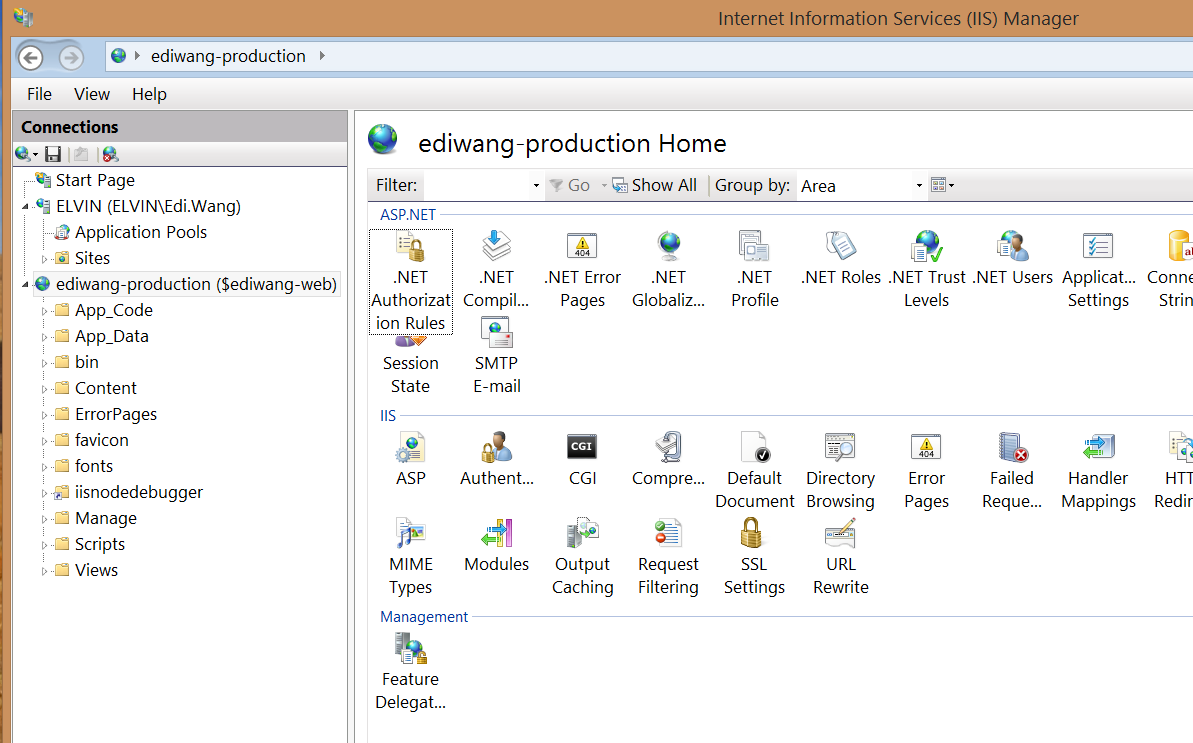The website we created on Azure seems can be only managed in the web portal or in the Server Explorer of Visual Studio. If we would like to use IIS to manage more powerful scenarios, seems VM is the only way. But that's not true.
First, the IIS comes with Windows 8.1 can't connect to Azure by default. We need to install an extension http://www.iis.net/downloads/microsoft/iis-manager
After install. Open your IIS manager, you will find a new menu item "Connect to a Site".
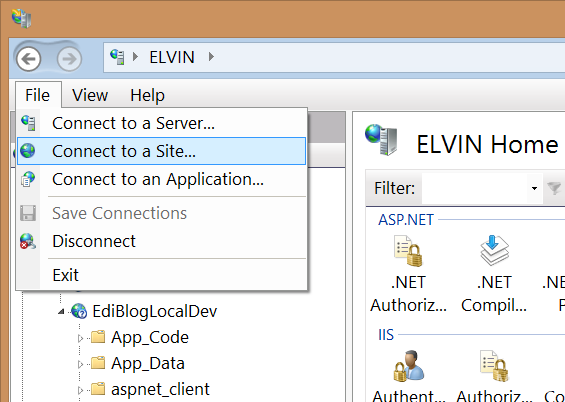
Enter your SCM address of the Azure Website in Server name, like:
<yoursitename>.scm.azurewebsites.net:443
Then, download the publish profile in Azure portal.
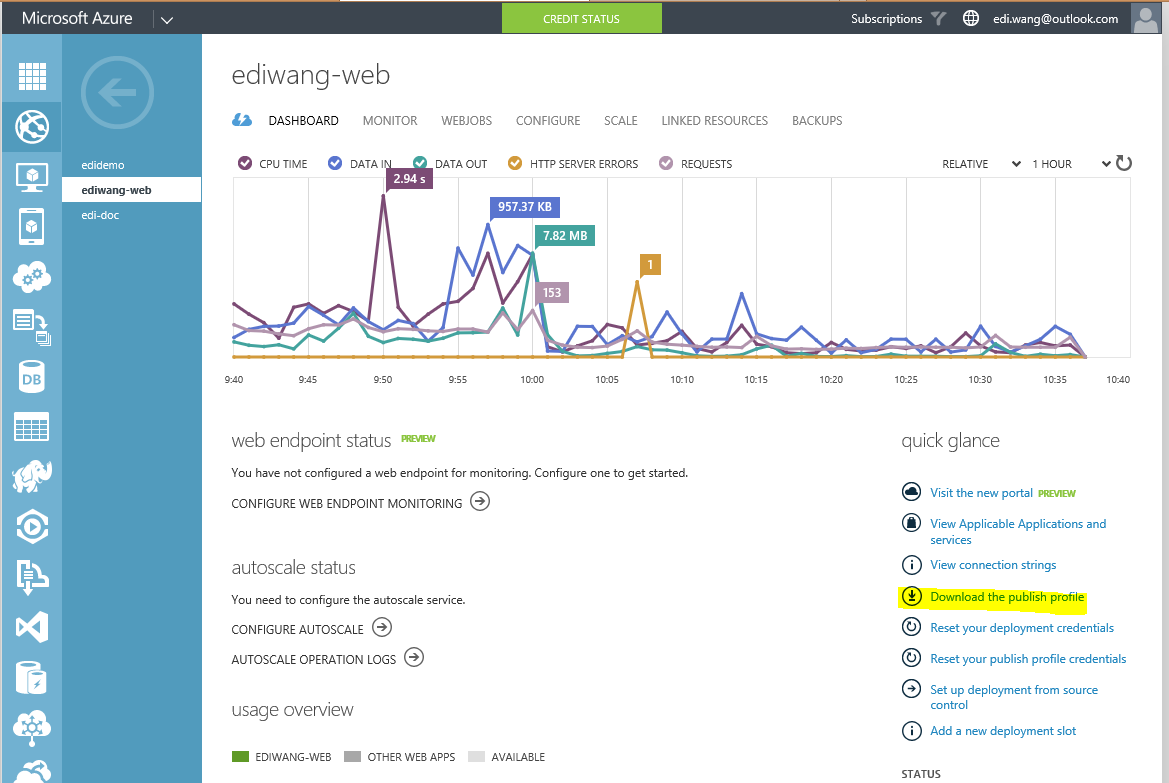
You will find userName and userPWD in the profile for the connection.
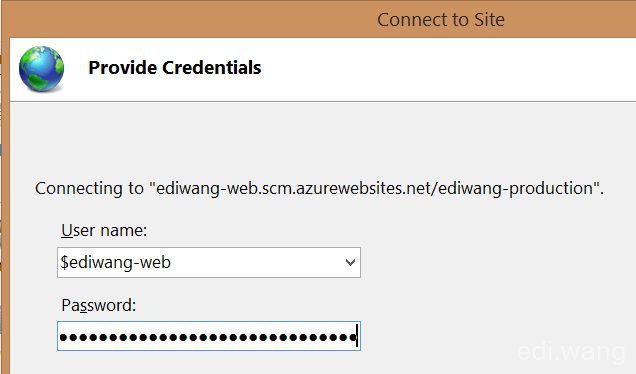
Enter a name for your azure connection
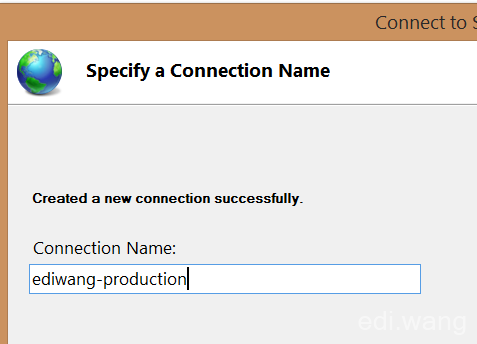
Check all modules for full management capabilities
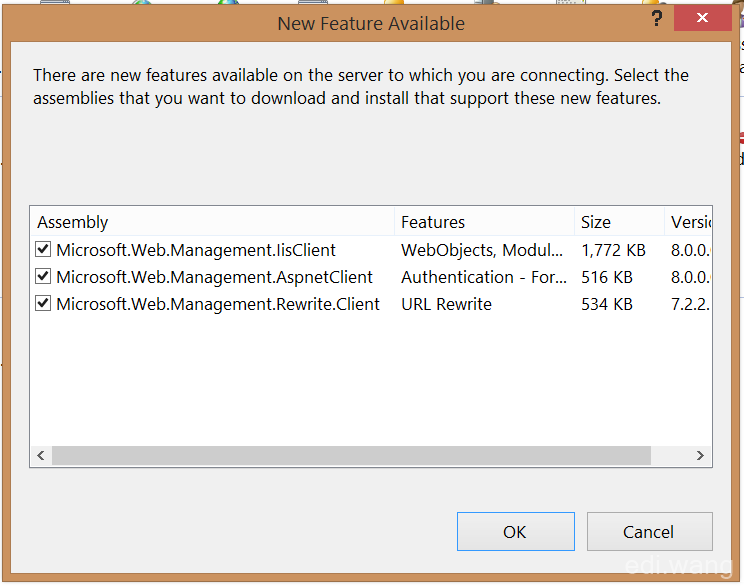
Now, you can manage your website in Azure with the IIS Manager you like.