My blog project, "Moonglade", is optimized for running on Microsoft Azure. It can combine up to 14 Azure services together for a full deployment. So, for beginners that are new to Azure, deployment can be difficult. For those who are already familiar with Azure, it still takes time to set up the infrastructure and configuration for each component. I chose Azure CLI with PowerShell Core to write a deployment script that enables a quick on-board experience to setup Moonglade in 10 minutes with minimal Azure Services. Let's see how it is done.
The deployment
A full Azure deployment of Moonglade looks like this.
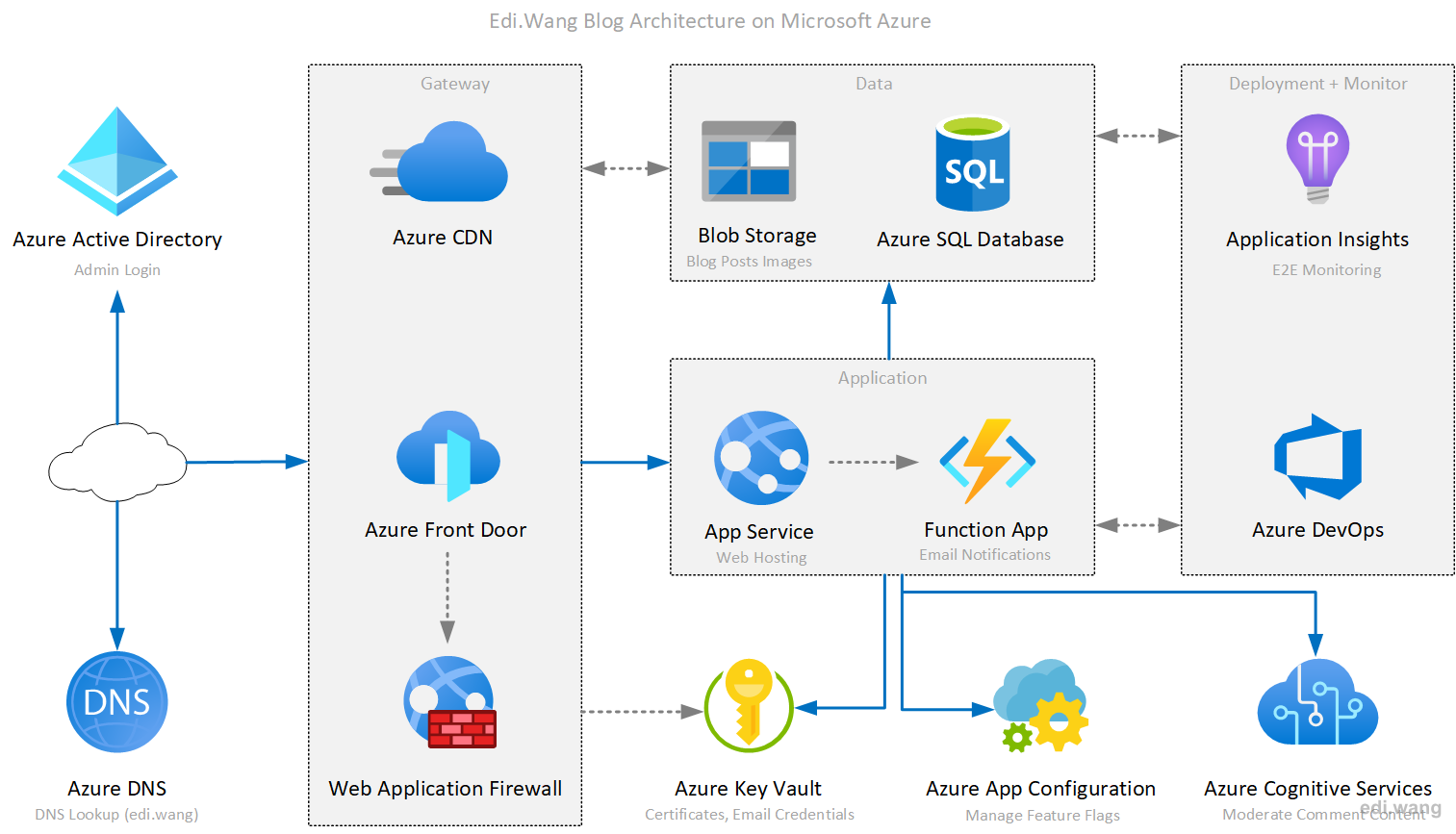
My deployment script is designed to use minimal Azure services for a quick start. Users can then add other Azure services later. So, the script will deploy what is only necessary, it looks like this.
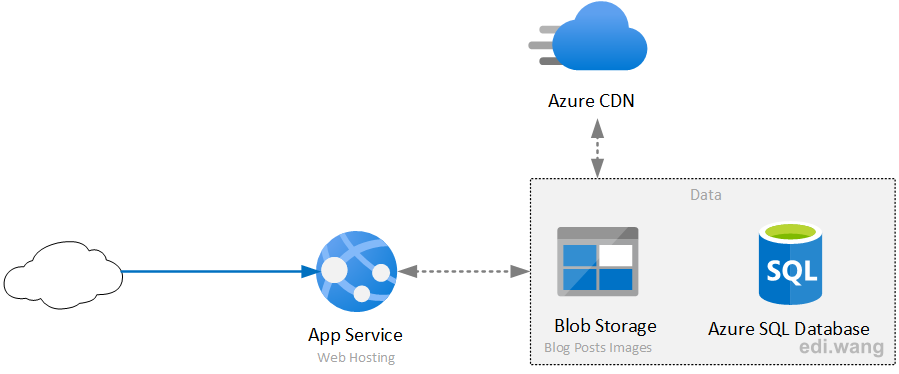
The Script
The PowerShell script I wrote takes 4 arguments.
subscriptionName: The Azure subscription name where the user wants to deploy MoongladeregionName: The Azure datacenter region (like "East Asia", "West US") that the deployment will take placeuseLinuxPlanWithDocker: Whether to use Linux App Service plan with Docker container (ediwang/moonglade) to run the blog or use code deployment with Windows Plan.createCDN: Whether to create CDN endpoint for blog images
Then, it will perform the following operations:
- Create a resource group to deploy all the services
- Create App Service Plan
- Create ASP.NET Core 6.0 Web App and deploy Moonglade binaries
- Create a Storage Account with Container for storing blog images
- Create CDN
- Create SQL Server and SQL Database with a random generated password
- Update App Service configuration to link Storage Account and SQL Database
One pre-request to run the script is that user must have Azure CLI installed and logged in with Azure. To install Azure CLI on Windows, run the following command in PowerShell:
Invoke-WebRequest -Uri https://aka.ms/installazurecliwindows -OutFile .\AzureCLI.msi; Start-Process msiexec.exe -Wait -ArgumentList '/I AzureCLI.msi /quiet'The final script can be found here:
https://github.com/EdiWang/Moonglade/blob/master/Deployment/AzureQuickDeploy.ps1
An example screenshot for running the script:
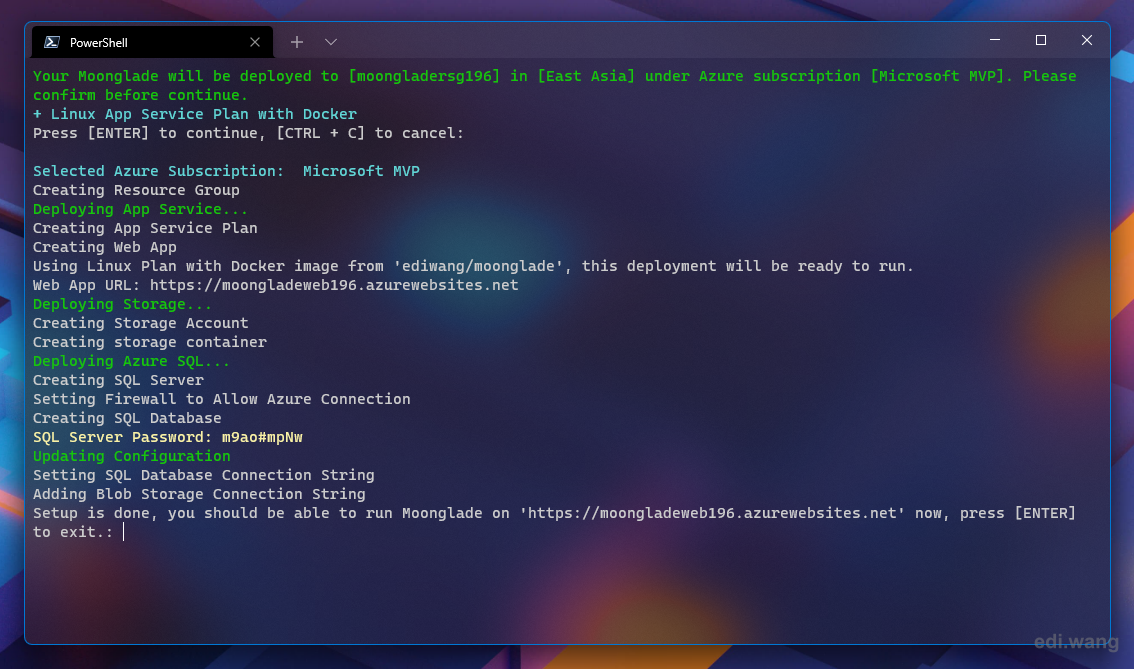
It will deploy a new blog instance like this:
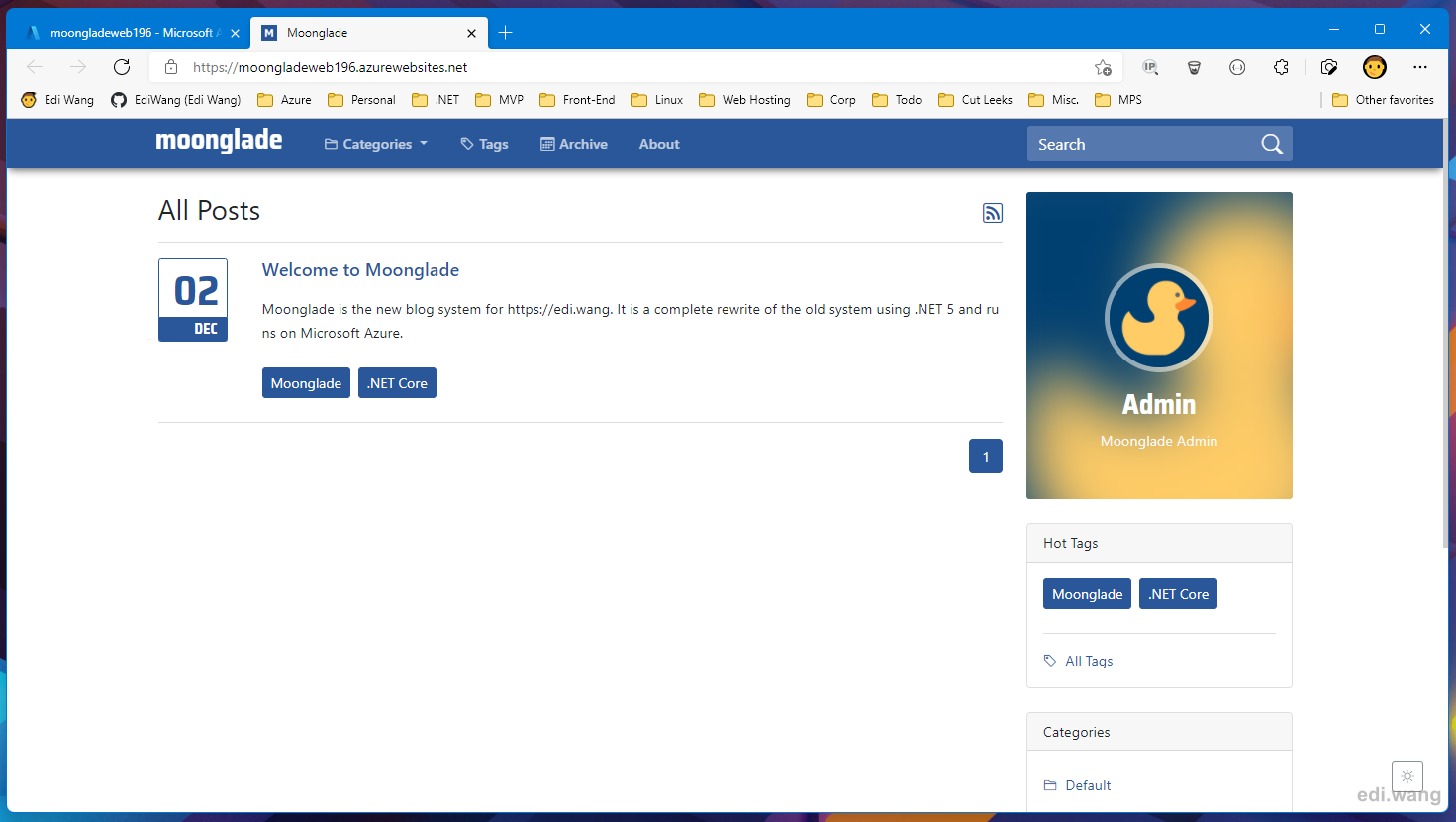
The Code
Define parameters in PowerShell with default value
param(
$subscriptionName = "Microsoft MVP",
$regionName = "East Asia",
[bool] $useLinuxPlanWithDocker = 1,
[bool] $createCDN = 0
)Generate resource names with a random number
$rndNumber = Get-Random -Minimum 100 -Maximum 999
$rsgName = "moongladersg$rndNumber"
$webAppName = "moongladeweb$rndNumber"
$aspName = "moongladeplan$rndNumber"
$storageAccountName = "moongladestorage$rndNumber"
$storageContainerName = "moongladeimages$rndNumber"
$sqlServerUsername = "moonglade"
$sqlServerName = "moongladesql$rndNumber"
$sqlDatabaseName = "moongladedb$rndNumber"
$cdnProfileName = "moongladecdn$rndNumber"
$cdnEndpointName = "moongladecep$rndNumber"Generate random SQL Server password
function Get-RandomCharacters($length, $characters) {
$random = 1..$length | ForEach-Object { Get-Random -Maximum $characters.length }
$private:ofs=""
return [String]$characters[$random]
}
function Scramble-String([string]$inputString){
$characterArray = $inputString.ToCharArray()
$scrambledStringArray = $characterArray | Get-Random -Count $characterArray.Length
$outputString = -join $scrambledStringArray
return $outputString
}
$password = Get-RandomCharacters -length 5 -characters 'abcdefghiklmnoprstuvwxyz'
$password += Get-RandomCharacters -length 1 -characters 'ABCDEFGHKLMNOPRSTUVWXYZ'
$password += Get-RandomCharacters -length 1 -characters '1234567890'
$password += Get-RandomCharacters -length 1 -characters '!$%@#'
$password = Scramble-String $password
$sqlServerPassword = "m$password"Check if Azure CLI is installed, if not, install Azure CLI.
function Check-Command($cmdname) {
return [bool](Get-Command -Name $cmdname -ErrorAction SilentlyContinue)
}
if (Check-Command -cmdname 'az') {
Write-Host "Azure CLI is found..."
}
else {
Invoke-WebRequest -Uri https://aka.ms/installazurecliwindows -OutFile .\AzureCLI.msi; Start-Process msiexec.exe -Wait -ArgumentList '/I AzureCLI.msi /quiet'
Write-Host "Please run 'az-login' and re-execute this script"
return
}
Show confirmation
# Confirmation
Clear-Host
Write-Host "Your Moonglade will be deployed to [$rsgName] in [$regionName] under Azure subscription [$subscriptionName]. Please confirm before continue." -ForegroundColor Green
if ($useLinuxPlanWithDocker) {
Write-Host "+ Linux App Service Plan with Docker" -ForegroundColor Cyan
}
if ($createCDN) {
Write-Host "+ CDN (10 minutes to propagate)" -ForegroundColor Cyan
}
Read-Host -Prompt "Press [ENTER] to continue, [CTRL + C] to cancel"Deploy workloads
# Select Subscription
$echo = az account set --subscription $subscriptionName
Write-Host "Selected Azure Subscription: " $subscriptionName -ForegroundColor Cyan
# Resource Group
$rsgExists = az group exists -n $rsgName
if ($rsgExists -eq 'false') {
Write-Host "Creating Resource Group"
$echo = az group create -l $regionName -n $rsgName
}
Write-Host "Deploying App Service..." -ForegroundColor Green
# App Service Plan
$planCheck = az appservice plan list --query "[?name=='$aspName']" | ConvertFrom-Json
$planExists = $planCheck.Length -gt 0
if (!$planExists) {
Write-Host "Creating App Service Plan"
if ($useLinuxPlanWithDocker) {
$echo = az appservice plan create -n $aspName -g $rsgName --is-linux --sku S1 --location $regionName
}
else {
$echo = az appservice plan create -n $aspName -g $rsgName --sku S1 --location $regionName
}
}
# Web App
$appCheck = az webapp list --query "[?name=='$webAppName']" | ConvertFrom-Json
$appExists = $appCheck.Length -gt 0
if (!$appExists) {
Write-Host "Creating Web App"
if ($useLinuxPlanWithDocker) {
Write-Host "Using Linux Plan with Docker image from 'ediwang/moonglade', this deployment will be ready to run."
$echo = az webapp create -g $rsgName -p $aspName -n $webAppName --deployment-container-image-name ediwang/moonglade
}
else {
Write-Host "Using Windows Plan with deployment from GitHub"
$echo = az webapp create -g $rsgName -p $aspName -n $webAppName --runtime "DOTNET |6.0"
}
$echo = az webapp config set -g $rsgName -n $webAppName --always-on true --use-32bit-worker-process false --http20-enabled true
}
$createdApp = az webapp list --query "[?name=='$webAppName']" | ConvertFrom-Json
$createdExists = $createdApp.Length -gt 0
if ($createdExists) {
$webAppUrl = "https://" + $createdApp.defaultHostName
Write-Host "Web App URL: $webAppUrl"
}
# Storage Account
Write-Host "Deploying Storage..." -ForegroundColor Green
$storageAccountCheck = az storage account list --query "[?name=='$storageAccountName']" | ConvertFrom-Json
$storageAccountExists = $storageAccountCheck.Length -gt 0
if (!$storageAccountExists) {
Write-Host "Creating Storage Account"
$echo = az storage account create --name $storageAccountName --resource-group $rsgName --location $regionName --sku Standard_LRS --kind StorageV2
}
$storageConn = az storage account show-connection-string -g $rsgName -n $storageAccountName | ConvertFrom-Json
$storageContainerExists = az storage container exists --name $storageContainerName --connection-string $storageConn.connectionString | ConvertFrom-Json
if (!$storageContainerExists.exists) {
Write-Host "Creating storage container"
$echo = az storage container create --name $storageContainerName --connection-string $storageConn.connectionString --public-access container
}
if ($createCDN) {
# CDN
Write-Host "Deploying CDN..." -ForegroundColor Green
$cdnProfileCheck = az cdn profile list -g $rsgName --query "[?name=='$cdnProfileName']" | ConvertFrom-Json
$cdnProfileExists = $cdnProfileCheck.Length -gt 0
if (!$cdnProfileExists) {
Write-Host "Creating CDN Profile"
$echo = az cdn profile create --name $cdnProfileName --resource-group $rsgName --location $regionName --sku Standard_Microsoft
Write-Host "Creating CDN Endpoint"
$storageOrigion = "$storageAccountName.blob.core.windows.net"
$echo = az cdn endpoint create -g $rsgName -n $cdnEndpointName --profile-name $cdnProfileName --origin $storageOrigion --origin-host-header $storageOrigion --enable-compression
}
}
# Azure SQL
Write-Host "Deploying Azure SQL..." -ForegroundColor Green
$sqlServerCheck = az sql server list --query "[?name=='$sqlServerName']" | ConvertFrom-Json
$sqlServerExists = $sqlServerCheck.Length -gt 0
if (!$sqlServerExists) {
Write-Host "Creating SQL Server"
$echo = az sql server create --name $sqlServerName --resource-group $rsgName --location $regionName --admin-user $sqlServerUsername --admin-password $sqlServerPassword
Write-Host "Setting Firewall to Allow Azure Connection"
# When both starting IP and end IP are set to 0.0.0.0, the firewall is only opened for other Azure resources.
$echo = az sql server firewall-rule create --resource-group $rsgName --server $sqlServerName --name AllowAllIps --start-ip-address 0.0.0.0 --end-ip-address 0.0.0.0
}
$sqlDbCheck = az sql db list --resource-group $rsgName --server $sqlServerName --query "[?name=='$sqlDatabaseName']" | ConvertFrom-Json
$sqlDbExists = $sqlDbCheck.Length -gt 0
if (!$sqlDbExists) {
Write-Host "Creating SQL Database"
$echo = az sql db create --resource-group $rsgName --server $sqlServerName --name $sqlDatabaseName --service-objective S0 --backup-storage-redundancy Local
Write-Host "SQL Server Password: $sqlServerPassword" -ForegroundColor Yellow
}
# Configuration Update
Write-Host "Updating Configuration" -ForegroundColor Green
Write-Host "Setting SQL Database Connection String"
$sqlConnStrTemplate = az sql db show-connection-string -s $sqlServerName -n $sqlDatabaseName -c ado.net --auth-type SqlPassword
$sqlConnStr = $sqlConnStrTemplate.Replace("<username>", $sqlServerUsername).Replace("<password>", $sqlServerPassword)
$echo = az webapp config connection-string set -g $rsgName -n $webAppName -t SQLAzure --settings MoongladeDatabase=$sqlConnStr
Write-Host "Adding Blob Storage Connection String"
$scon = $storageConn.connectionString
if ($useLinuxPlanWithDocker) {
$echo = az webapp config appsettings set -g $rsgName -n $webAppName --settings ImageStorage__Provider=azurestorage
$echo = az webapp config appsettings set -g $rsgName -n $webAppName --settings ImageStorage__AzureStorageSettings__ConnectionString=$scon
$echo = az webapp config appsettings set -g $rsgName -n $webAppName --settings ImageStorage__AzureStorageSettings__ContainerName=$storageContainerName
}
else {
$echo = az webapp config appsettings set -g $rsgName -n $webAppName --settings ImageStorage:Provider=azurestorage
$echo = az webapp config appsettings set -g $rsgName -n $webAppName --settings ImageStorage:AzureStorageSettings:ConnectionString=$scon
$echo = az webapp config appsettings set -g $rsgName -n $webAppName --settings ImageStorage:AzureStorageSettings:ContainerName=$storageContainerName
}
if ($createCDN) {
Write-Host "It can take up to 10 minutes for endpoint '$cdnEndpointName.azureedge.net' to propagate, after that, please set CDN endpoint to 'https://#$cdnEndpointName.azureedge.net/$storageContainerName' in blog admin settings." -ForegroundColor Yellow
}
if (!$useLinuxPlanWithDocker){
Write-Host "Pulling source code and run build on Azure (this takes time, please wait)..."
$echo = az webapp deployment source config --branch master --manual-integration --name $webAppName --repo-url https://github.com/EdiWang/Moonglade --resource-group $rsgName
}
Read-Host -Prompt "Setup is done, you should be able to run Moonglade on '$webAppUrl' now, press [ENTER] to exit."
Shiiko
I sigh with emotion, every day after the creation of a full set of Azure services is a huge amount of money.