Problem
Azure Function Isolated worker for .NET replaced its default Json Serializer from Newtonsoft.Json with System.Text.Json. This change caused certain behavior differences. In my case, I am not able to deserialize an Enum type from a string value.
My request object is EventLogQueryRequest
public class EventLogQueryRequest
{
public int Take { get; set; } = 100;
public MpsEventId[] EventIds { get; set; }
public Guid? UserId { get; set; }
}
MpsEventId is a C# enum type.
public enum MpsEventId
{
General = 0,
Login = 1001,
Logout = 1002
// ...
}When client send request that uses string value for the Enum, an exception will be thrown.
{
"take": 10,
"eventIds": [
"Login",
"CreateEditCard",
"SubmitReviewCard"
],
"userId": null
}Exception: System.InvalidOperationException: The JSON value could not be converted to MPSFunc.EventLog.MpsEventId. Path: $.eventIds[0] | LineNumber: 3 | BytePositionInLine: 15.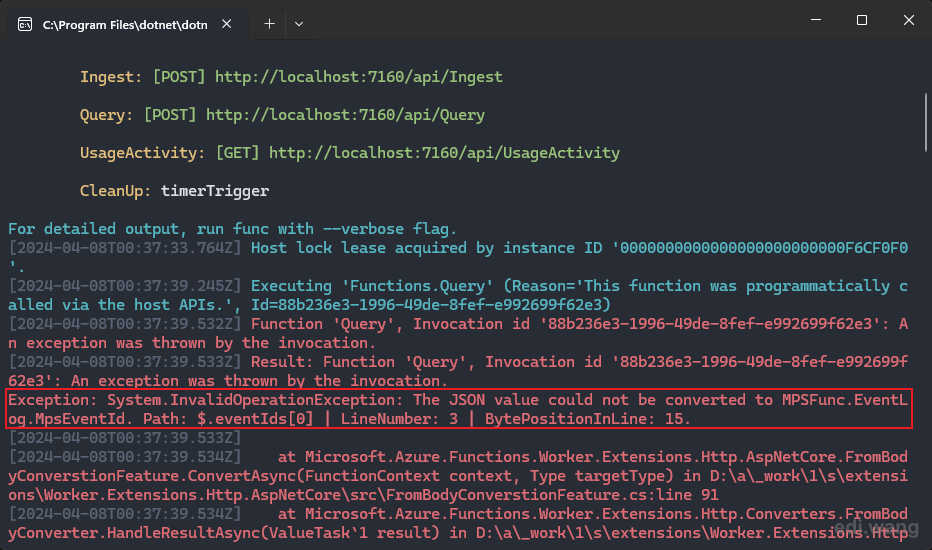
Solution
At first, among my search from the Internet, I can Configure JsonSerializerOptions in Program.cs in this way. But unfortunately, this won't work.
services.Configure<JsonSerializerOptions>(options =>
{
options.PropertyNameCaseInsensitive = true;
options.Converters.Add(new JsonStringEnumConverter())
});The correct way is to use AddJsonOptions() method just like a normal ASP.NET Core application.
services.AddControllers()
.AddJsonOptions(options => options.JsonSerializerOptions.Converters.Add(new JsonStringEnumConverter()));The complete Program.cs now looks like this:
using System.Text.Json.Serialization;
using Microsoft.Azure.Functions.Worker;
using Microsoft.Extensions.DependencyInjection;
using Microsoft.Extensions.Hosting;
var host = new HostBuilder()
.ConfigureFunctionsWebApplication()
.ConfigureServices(services =>
{
services.AddControllers()
.AddJsonOptions(options => options.JsonSerializerOptions.Converters.Add(new JsonStringEnumConverter()));
services.AddApplicationInsightsTelemetryWorkerService();
services.ConfigureFunctionsApplicationInsights();
})
.Build();
host.Run();Now, the request can be successfully serialized, the code works like a charm!
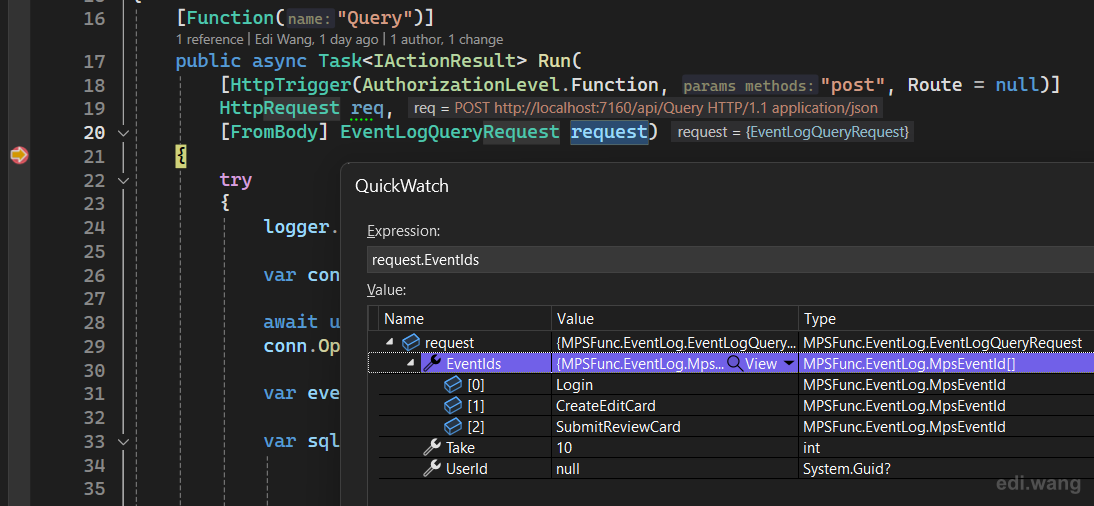
Benjamin
I will be infinitely grateful, after two days of headache I found your article and I solved it.
Steven Chalk
Very good find. I was trying the 'recommended' option without success. Annotating the enum on the class also works. //[JsonConverter(typeof(JsonStringEnumConverter))]