Because Windows 10 IoT Core is not yet ready to replace Raspbian, in some case, we have to use Linux. The remote operation on Linux is usually done by SSH. If you want remote desktop like the one on Windows. There are two options: tightvnc or xrdp. I used to use tightvnc, it does not have any problem with daily use. But I have to install a tightvnc client on my PC. However, XRDP can be supported by Windows MSTSC. So I tried XRDP today, it's easy to setup.
First, SSH into your Raspberry Pi. Execute Command:
sudo apt-get -y install xrdp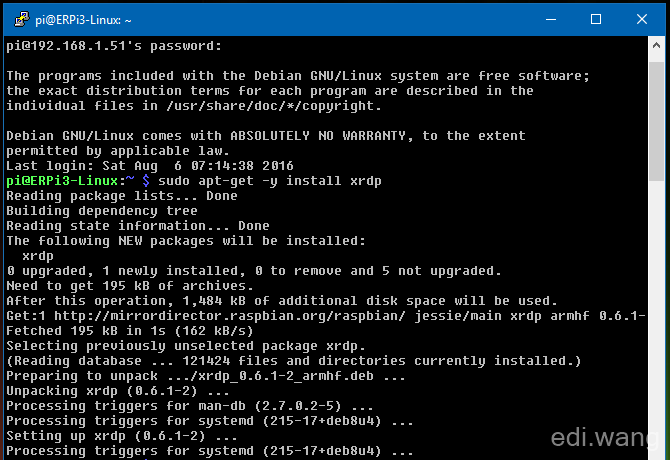
After you are done, there is one more option, to resolve the IP by hostname using "ping" command. To make Windows CMD pingable to your Raspberry Pi, install this package:
sudo apt-get -y install sambaIt will take some time to install.
After it's done, you can ping your Raspberry Pi from a Windows machine:
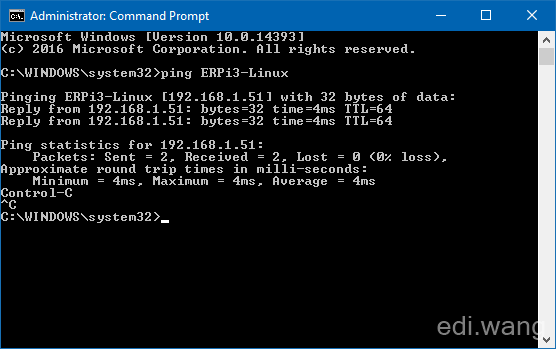
Now, try mstsc on Windows PC, you will be able to connect by IP or hostname.
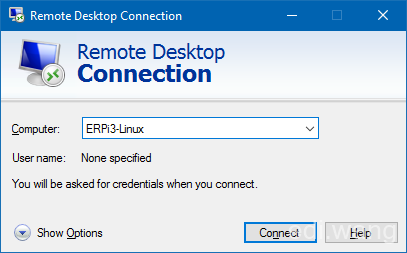
Use your linux credential to login.
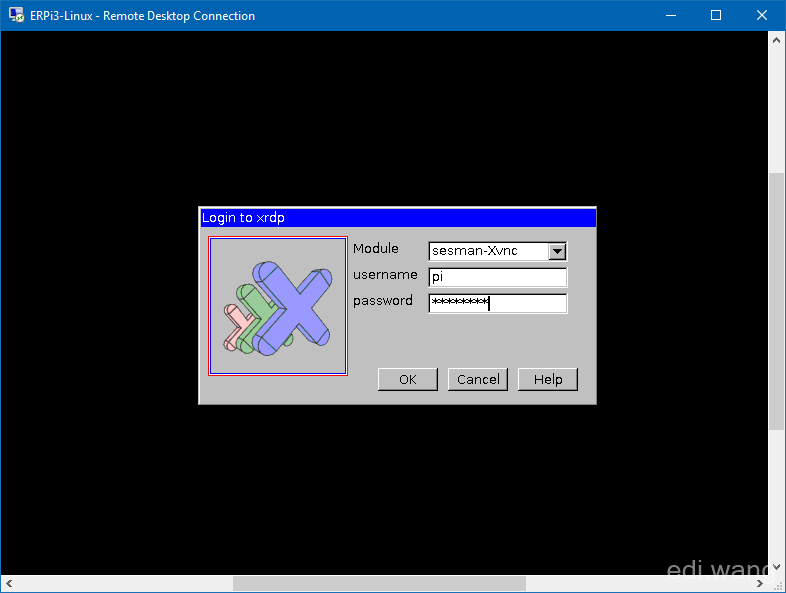
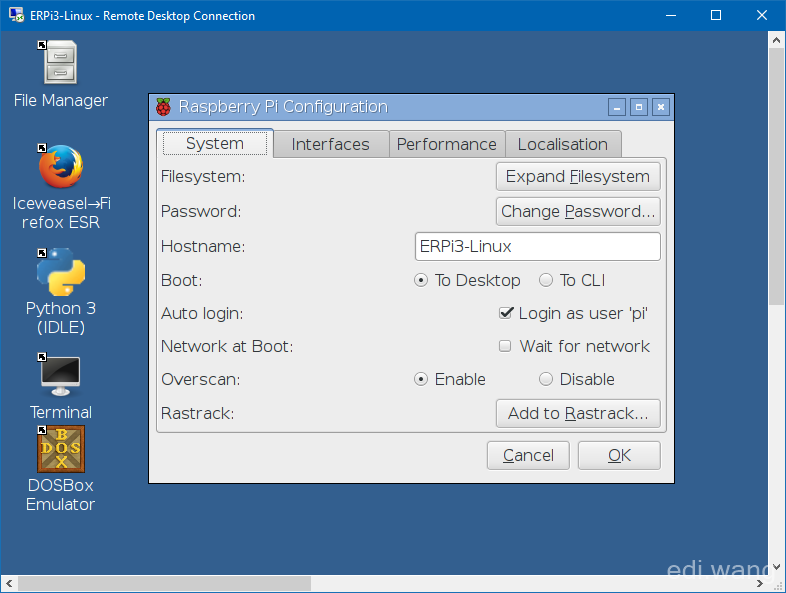
Comments