It has been a while since Azure DNS went GA on Azure. It's like "dnspod" in China, offers a third party DNS services besides your domain register.
The power of Azure has already been witnessed by the entire human race. Now that, it has got DNS services, it would surly be the best in class DNS on the planet. Thus, what we have to do, is to migrate our DNS servers to Azure DNS. So that your website can be protected by the holy light from Microsoft, and will never go kaboom!
First, we need to go to Azure portal, and create a new DNS zone with "Name" filled with your domain name:
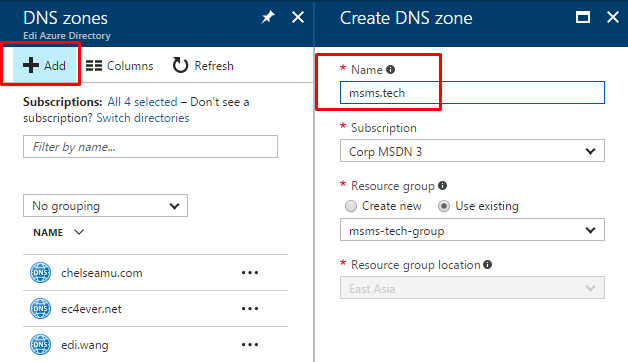
I suggest to create your DNS zone in the same resource group as your website or server, in order to be managed easily.
After the DNS zone is created, you will see 4 DNS servers that Azure assigned to you. Each domain is assigned with 4 random DNS servers, so you need to configure the next step according to your Azure.
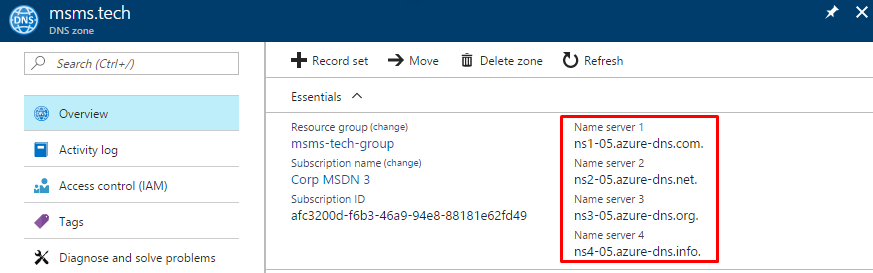
Take Godaddy as an example. Go to the management portal of Godaddy, and change the DNS servers to those 4 servers that Azure assigned to you:
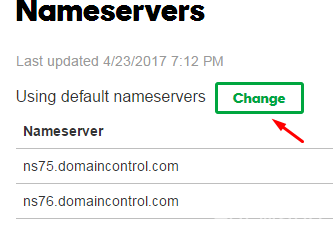
Click "Custom" to change your DNS option.
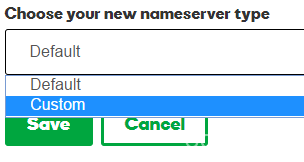
After you save your changes in your domain register. Go back to Azure DNS page, and migrate your old DNS records to Azure.
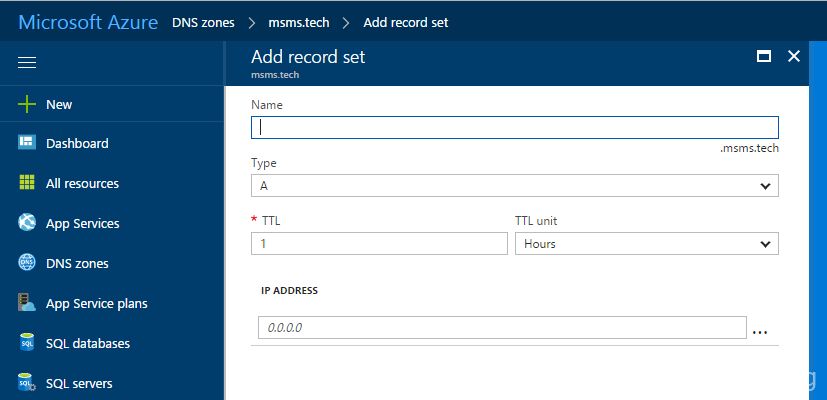
Take msms.tech as example, the completed configuration is described in the screenshot below:
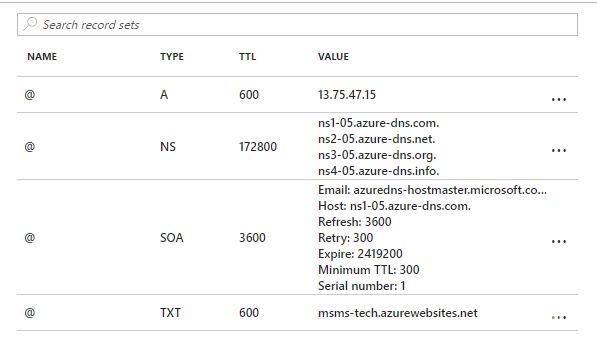
The last step. If your website is using Azure Web App, you will have to unassign and re-assign your domain name.
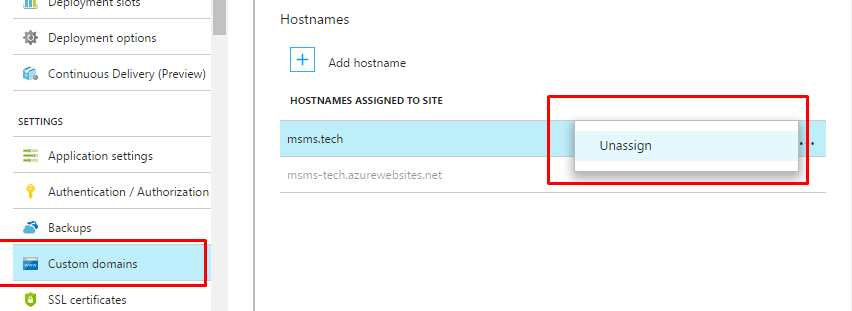
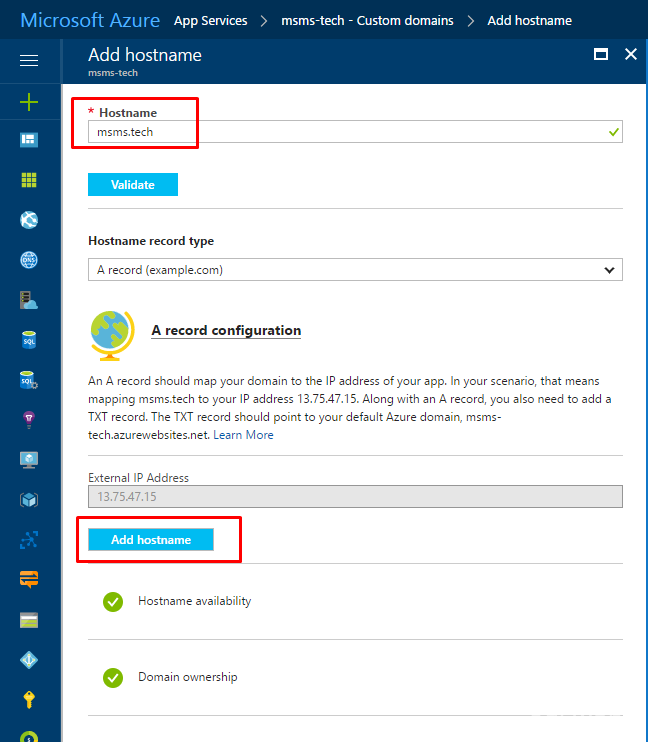
Now, your website can be accessed using new Azure DNS in a few minutes.
Mashiro
比较好奇这个收费么,收费的话价格是多少?
Guy Elsmore-Paddock
It's probably best to migrate the DNS records to the new zone on Azure BEFORE switching DNS servers. Otherwise you could have a loss of service in the interim until the TTL for records expires on the new zone.
Dee
Thanks for this - very useful
Kelly
Seconded what Guy said. Would be great if you updated this and switched the order of the steps. Thank goodness when I switched back to Namecheap's "Standard Name Servers", the DNS records were still there. There was a good deal of data in those records I would have had to guess at.